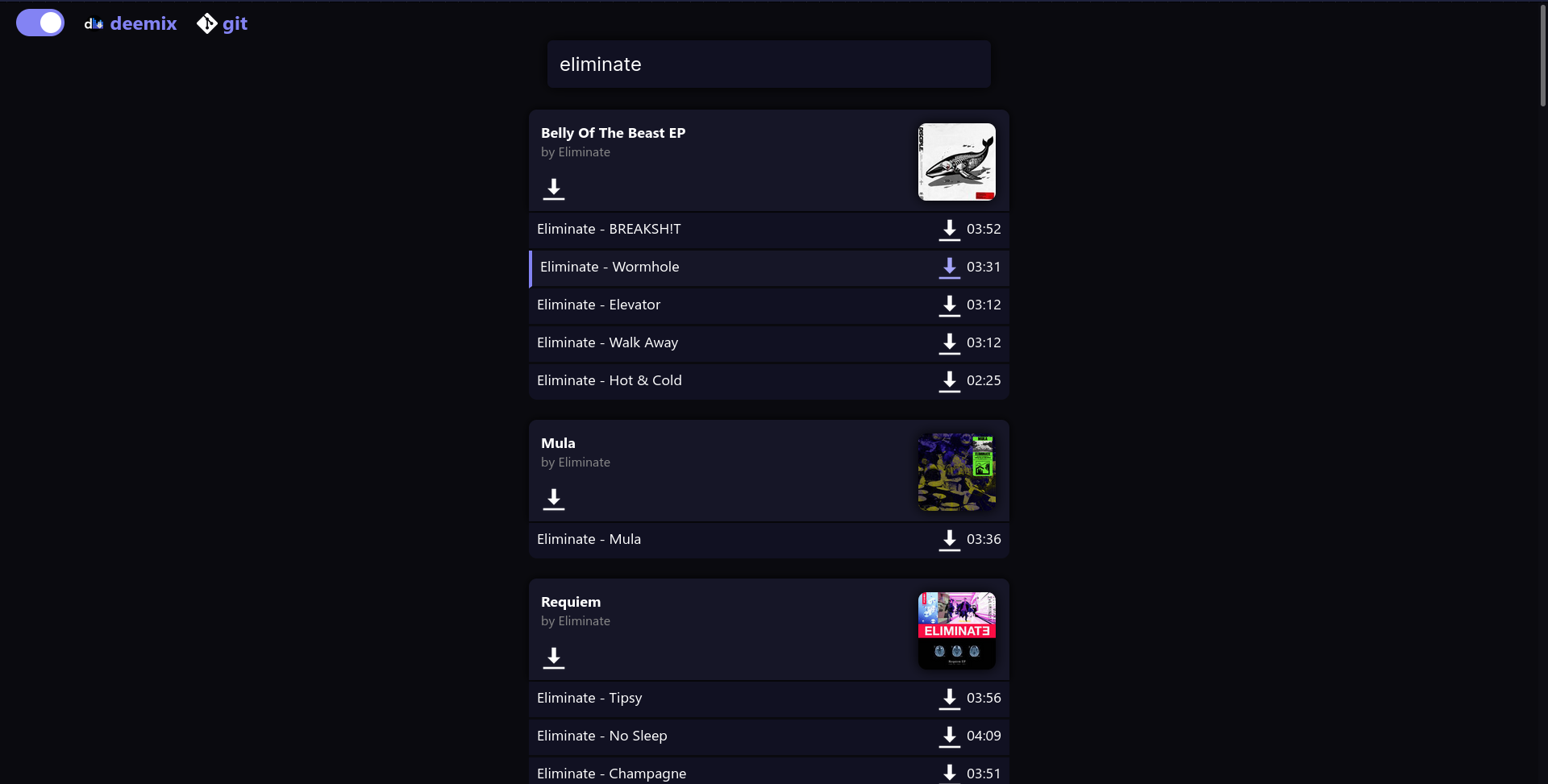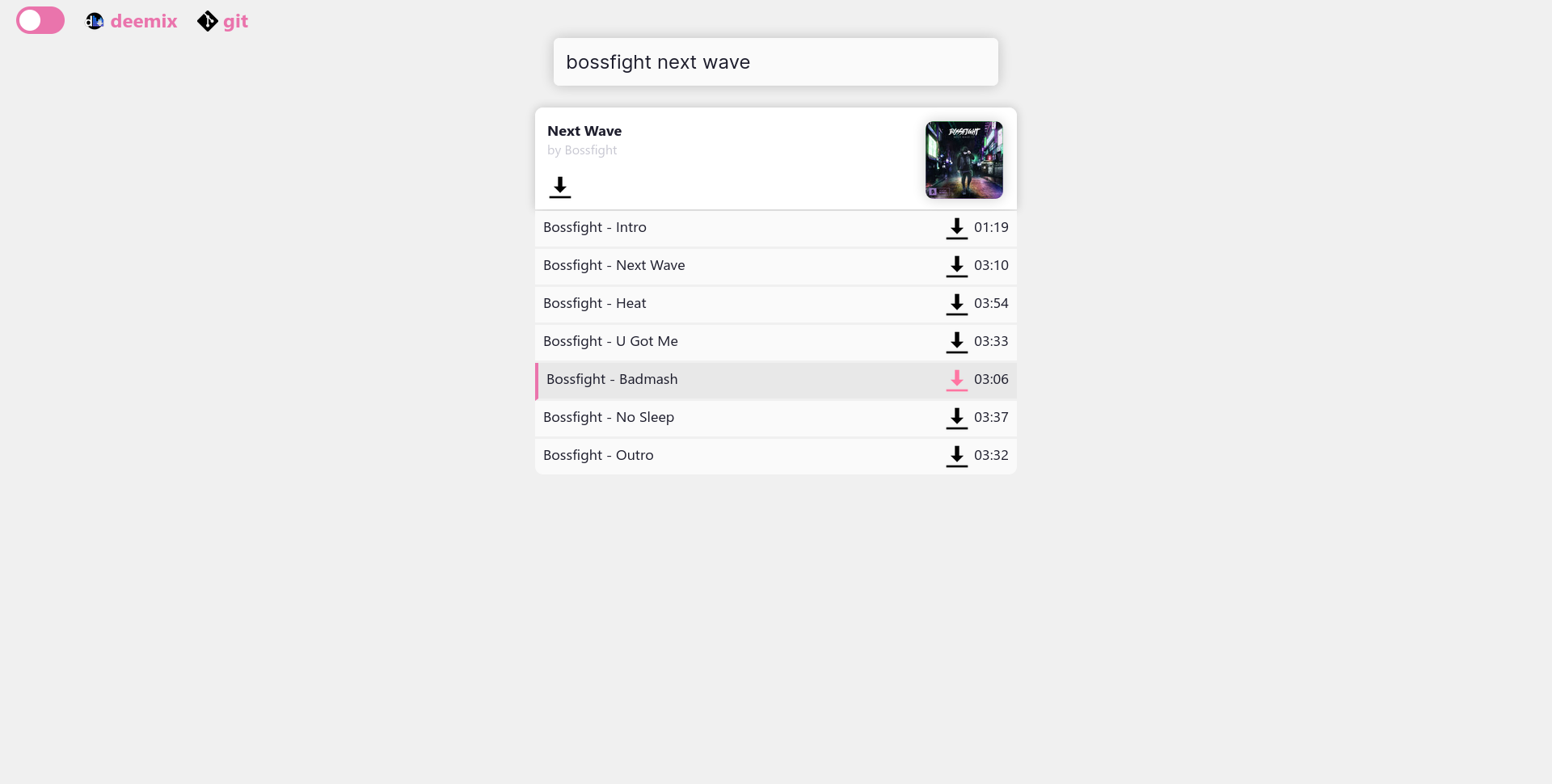| app | ||
| docs | ||
| src | ||
| .env.example | ||
| .gitignore | ||
| config.example.toml | ||
| LICENSE | ||
| package.json | ||
| pnpm-lock.yaml | ||
| README.md | ||
| rollup.config.js | ||
| tsconfig.json | ||
deemix-web-frontend
a dumb frontend for just getting some got damned songs
this is basically just a wrapper around deemix, specifically around deemix-js. it's main purpose is to serve as an easier, more accessible GUI to the deemix library.
it's intended use is for small groups of people to self-host, and as such there's barely any restrictions to the service and no "official" instance of it. anyone can visit the website, anyone can download a song and a single ARL is shared between all users of a server. there's currently no authentication or similar, but there's plans for an account system.
screenshots
usage
-
create an
.envfile from the.env.exampleand enter your deezer ARL (i recommend signing up with an american VPN so less location blocks are enforced and metadata localization stays consistent)your arl can be found in the local storage for deezer, as a value conviniently named
arl -
(optionally) copy the config.example.json to config.json in the same folder, and modify it
-
npm install/pnpm install -
head to
app/, runnpm install/pnpm installthere, followed bynpm run build/pnpm run build -
install the
ziplinux tool into your path (there are currently no plans for windows support, however feel free to contribute) -
build the project with
npm run build/pnpm buildor just run it withnpm run quickrun/pnpm run quickrun -
(optionally) put the service on pm2 like such:
pm2 start src/index.js --name deemix-web-frontend(or just run it withnode src/index.js)
nginx addenum
route data/ and public/ through nginx (as serving data through nginx, software optimized for this, would be faster and more secure) and api/ through localhost. be sure to add websocket-related header setters to your /api path:
proxy_pass http://localhost:4500/api;
proxy_http_version 1.1;
proxy_set_header Upgrade $http_upgrade;
proxy_set_header Connection "upgrade";
your config should look similar to this:
location /data {
root /home/oatmealine/deemix-web-frontend/;
index test;
try_files $uri $uri/ =404;
}
location /api {
proxy_pass http://localhost:4500/api;
proxy_http_version 1.1;
proxy_set_header Upgrade $http_upgrade;
proxy_set_header Connection "upgrade";
proxy_set_header X-Forwarded-For $proxy_add_x_forwarded_for; # optional but useful for logging
}
location / {
root /home/oatmealine/deemix-web-frontend/app/dist/;
index index.html;
try_files $uri $uri/ =404;
}
legal notice
none of the code in this repository reverses, surpasses or otherwise prevents the purpose of Deezer's DRM. all of the related code is done by an external library which has no affiliations with this project. this project simply serves as a GUI or front for said library. PLEASE ONLY USE THIS PIECE OF SOFTWARE FOR EDUCATIONAL PURPOSES!! none of the project's authors or contributors encourage piracy, and hold no warranties or responsibilities for use of the software provided.